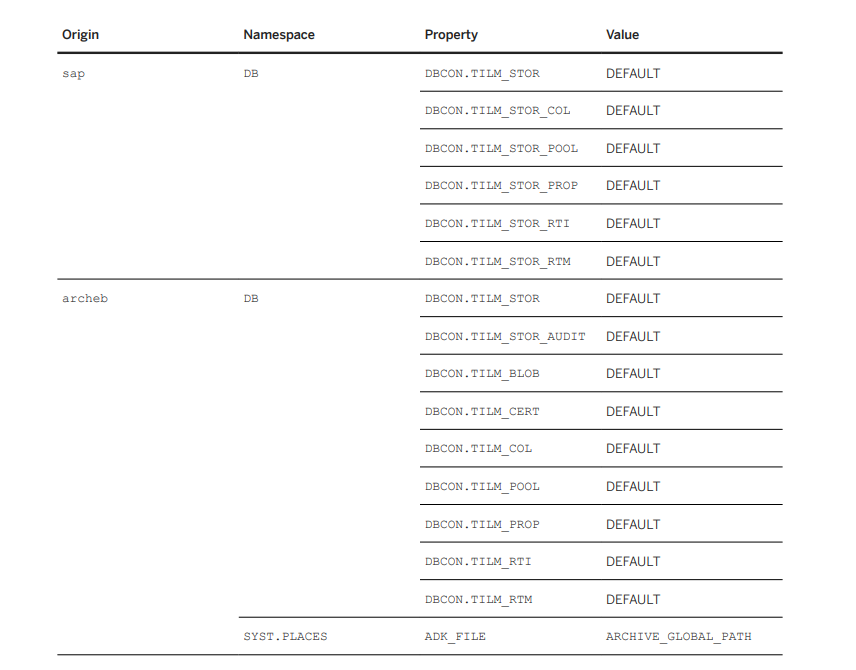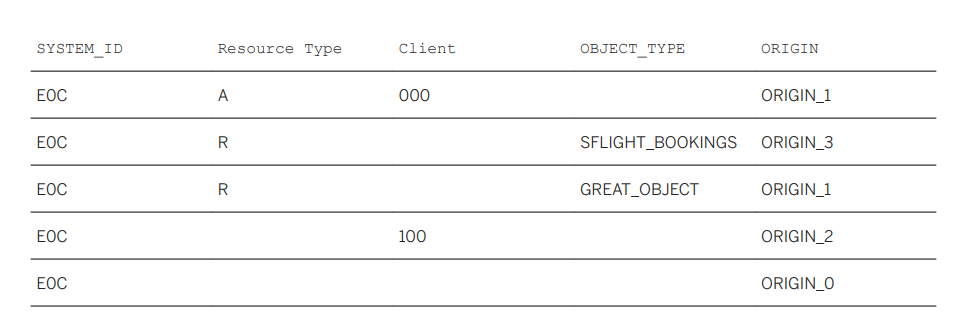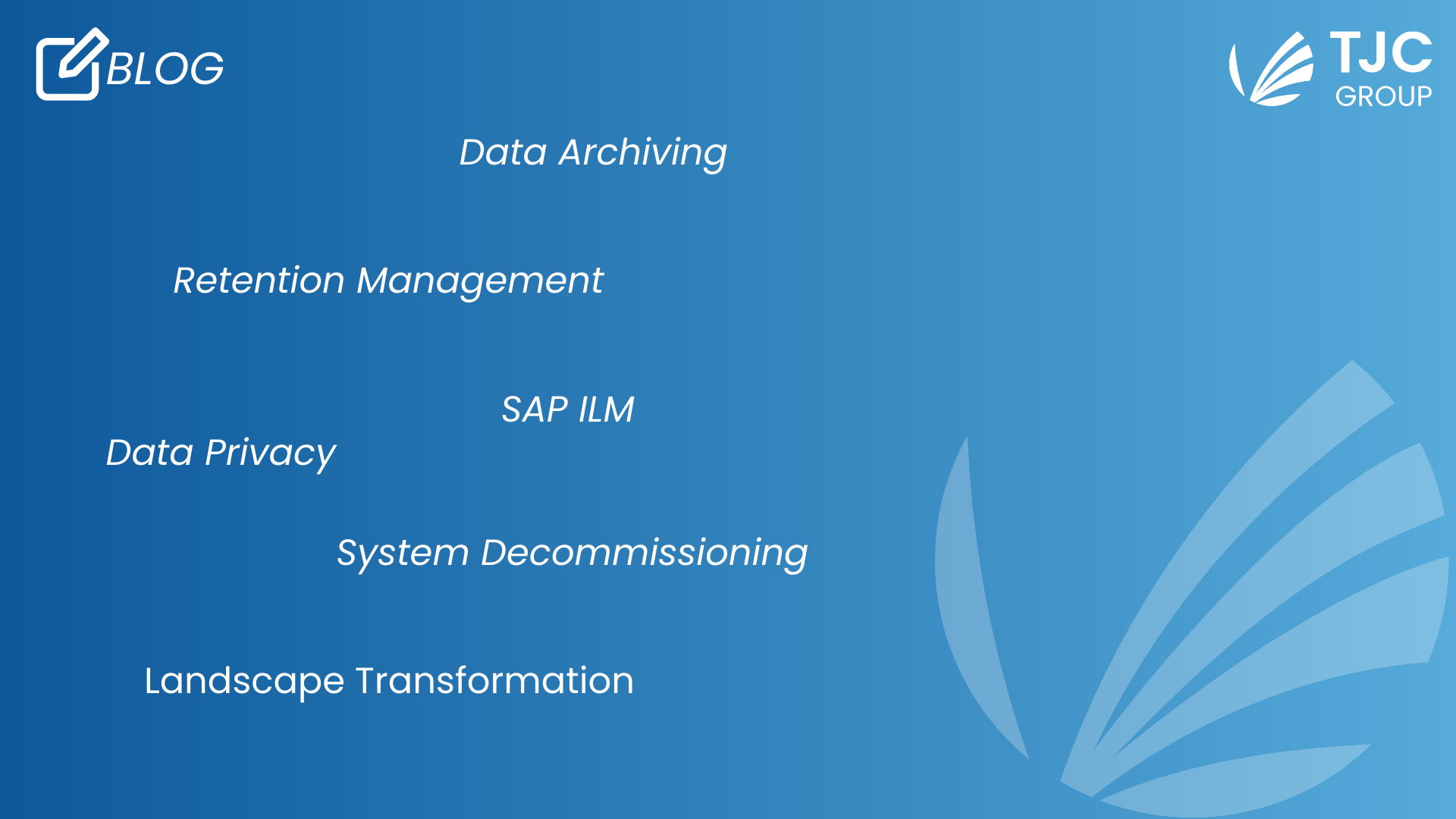There are multiple factors concerning and contributing to the SAP ILM Store that users must know of. One of which happens to the type of origins that help determine the data source. In this blog, we will give our readers insights about the same. Read on for more!
Table of contents
1. Introduction
In the blog, everything to know about the SAP ILM Store, we have seen what this store is all about. For the unversed, the ILM Store helps users benefit by using SAP’s own store for data retention process i.e., users can archive and store those archived files efficiently and easily. The store is a component of Information Lifecycle Management, fulfilling the requirement specifications of BC-ILM 3.1 for its compliant storage systems. Using this store, users can store archived files while indexing them in a database using WebDAV interface standards.
2. What is an origin in the SAP ILM Store?
The origin is the central element of the ILM Store configuration that supports the store in determining its data origin, or the data source. All systems that use the ILM Store identifies the data source in the context of an origin, which can be anything. For example, the origin can be an ILM object, an individual system, or any large group of systems. The origin comprises a data source that assists in customising the ILM store together with keys for all the combined data. In addition to this, the origin also helps in handling data from the sources uniquely, like – data in the productive server group can be handled differently than the ones in the ILM Retention Warehouse. But, to achieve this, it is essential to link each request to the ILM Store with the required origin.
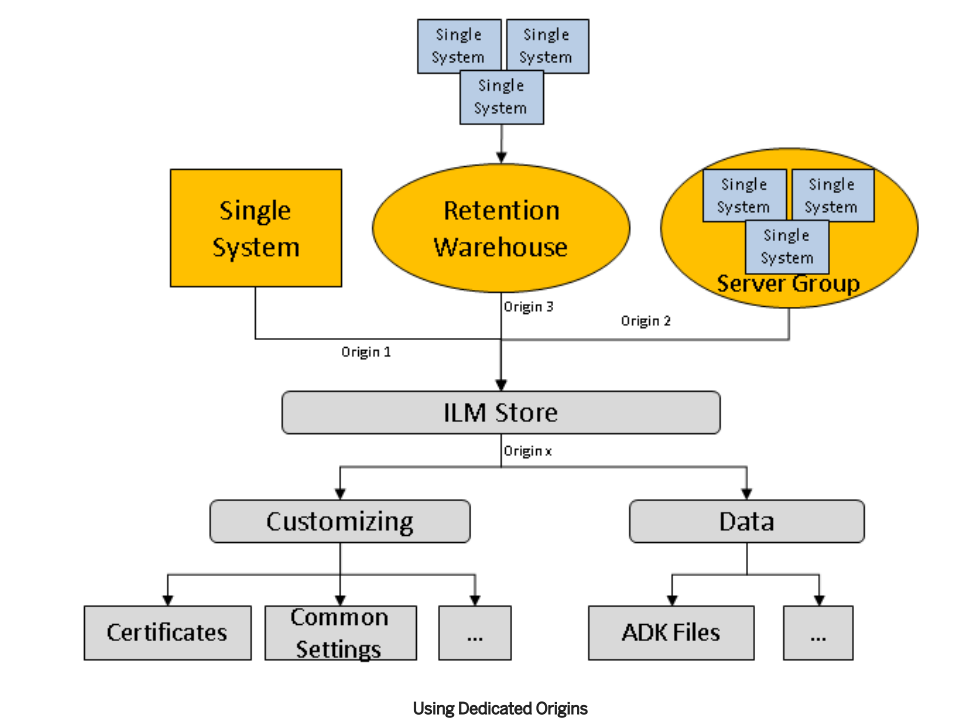
Source: SAP ILM Store configuration guide
3. Types of origin in the ILM Store
Now that you have an idea of what an origin in the ILM Store is, let us dive deep into its types and definitions. There are two main types of origin in the ILM Store –
1. Administrative origin
2. Operational origin
That said, there is a third type of origin called the technical origin; however, it is exclusively used by SAP.
3.1 Administrative Origin
With administrative origin, the settings for enabling data processing in the ILM Store are created, with each client having their unique origin assigned. This origin is always a kind of group for multiple operative origins. However, within the administrative origin itself, users cannot store or process any data. But users can leverage the customising settings of this origin as the default values for the assigned operational origins.
Complicated to understand? Here’s an example by SAP explaining the same –
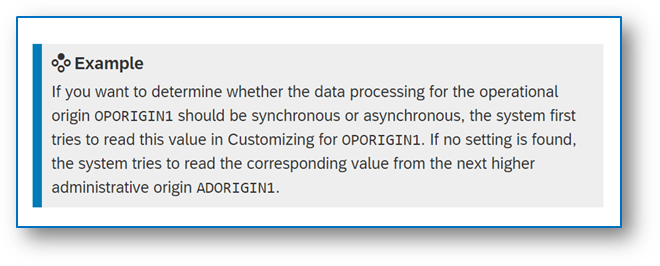
That said, with administrative origin, users can make additional settings, which cannot be done in regular customising. Users can also make the settings in customising for assigned operational origins using the administrative one. However, administrators can only change the settings that they are authorised with. Users can make the settings for the administrative origin in the SAP Customising Implementation Guide under –
ABAP Platform Implementation Guide > Application Server > Basis Services > Information Lifecycle Management > ILM Store > Define Settings for Administrative Customising.
3.2 Operational Origin
The operational origin is used to process data, like storing files, assigning properties, changing, or deleting properties, and so on. Therefore, each processing request is executed in the context of an operational origin, which means that each origin must be assigned to one administrative origin only. The origin is a name that is freely defined to signify the data source to be used for processing. In operational origin, users can make the settings in the SAP Customising Implementation Guide under –
ABAP Platform Implementation Guide > Application Server > Basis Services > Information Lifecycle Management > ILM Store > Define Settings for Operational Customising.
4. Customising the ILM Store and data source using
4.1 Customising
While setting up the ILM Store, it is imperative to differentiate between the operational and administrative customising. With operational customising, users can control data processing; on the other hand, administrative customising helps users with all the required settings for processing the data with ILM Store. As a matter of fact, in administrative customising, users can use administrative origins for installing the ILM Store. Additionally, the customising settings that users make using the administrative origin are treated as the default values for the assigned operational origins if they are not defined. Users can use the operational origins for controlling the processing of data.
4.2 Data source
With the help of the origin, the data source can be uniquely determined. To identify the data source, the ILM Store uses information transferred using the URI of the Archive Development Kit’s (ADK) file. For determining the data source, access to the following scenarios is needed –
4.2.1 Simple scenario – If the system data is delivered within a network, the data source can be uniquely identified.
4.2.2 Complex scenario – In this scenario, users can determine the data source origin for the client and inform the ILM Store. However, for this, users need to execute the BAdI implementation for BAdI BADI_ILM_STOR_CLIENT on the Storage and Retention Service (SRS) system. This input helps in determining the origin to be used, allowing users to set it up in the corresponding ILM Store customising.
5. Customising values for SAP origins
For SAP systems, there are special origins that SAP delivers in advance, which makes it necessary to make additional settings –
- As per the release SAP NW 7.40 SP13, the SAP origin must be set in a more detailed manner because of the security requirements for file handling.
- For the archeb origin, the settings must be adjusted accordingly because all test programs run in its context.
- There are no settings needed for the arthurdent origin as they are used for unit tests.
Note: Please keep the following note in mind that – DEFAULT means that the local database is being used. While this is fine for origin sap, for archeb origin users must use their target connection to test it properly.
6. Using origin as per the system
For storing archived files, users must create their own origin. One of the options of doing so is implementing the BAdI ILM DB Store: Client Functions of the ILM DB Store (BADI_ILM_STOR_CLIENT) separately on each system. Here, the method DETERMINE_STORE_ORIGIN supplies the origin, which is further sent to the ILM store.
Note: For this option to work, SRS must be installed locally, and the corresponding SRS settings must be made in the SARA transaction.
The second option to creating own origin for storing archived files is to implement the BAdl the user is on the ILM Store system instead of the client’s system, as per the NetWeaver 740 SPS 13 or 7.50 SPS 02. This allows the users to have one single source of truth for the origins.
7. Routing tables
Routing tables support the origin determination for BAdl (BADl_ILM_STOR_CLIENT), which is implemented as a DEFAULT one n the class CL_ILM_STOR_BADI_CLIENT. Here, the primary objective is to split a resource URI into its identifying parts while trying to find a matching entry in the table. A resource URI has the following scheme –
<System>/<client_id>/<schema ID>/<object type>.
For example: The URI ZA4/001/ad/online_shopping/aa/20240103/a005o5/a005o5-001bc_sbook.adk can be split as follows:
- System: ZA4
- Client: 001
- Scheme: ad
- Object type: online shopping
The routing table with the command TILM_STOR_O_ROUT_ will have an entry matching these fields, which are distinguished by the nomenclature –
- SYSTEM_ID
- RESOURCE_TYPE
- CLIENT, OBJECT_TYPE
- ORIGIN
The routing table can be used to create any combination, which further leads to an Origin, provided the system ID is available.
8. Setting up clients and origins in the ILM Store
To set up the client and origins in the ILM Store, there are just three simple steps that users must follow –
1) Create the administrative origin and then the client.
2) Secondly, create the operational origin.
3) Edit the origins as per the requisites.
9. The final word
With SAP ILM Store, it becomes easier to control the entire data lifecycle more effectively while supporting the process within the SAP environment without any external interfaces. TJC Group comes with an expertise of 25+ years, becoming your trusted SAP ILM partner. With us, you can –
- Conclude processes that have been open for a long time.
- Leverage GDPR regulations as an opportunity to review operational processes in depth.
- Delete unwanted/irrelevant data in your SAP systems.
- Stay compliant and maintain your company’s reputation.
TJC Group is one of the leading experts in efficient SAP data archiving and data extraction solutions as well. To know more about our SAP ILM and data archiving solutions, contact us today!