Authors: Olivier Simonet, VP Sales and Marketing at TJC Group | Laura Parri Royo, Marketing Director at TJC Group
This article explains the differences between key data volume management terminology – terms like system decommissioning, data archiving, retention management and landscape harmonisation. You may think they are all equivalent but they’re not. Test your understanding: do you know the difference?
Table of contents
Introduction
As data volumes grow exponentially, many organisations are finding that cloud storage costs are spiralling out of control. What was once considered inexpensive is now becoming a significant overhead and yet it doesn’t have to be. If you know how to take advantage of automated data archiving/data deletion and properly understand what’s involved, this cost can be curbed significantly.
One way to permanently rein in data volume growth in SAP systems is to undertake an SAP ILM program – Information Lifecycle Management – and only ever pay for the data your organisation really needs to retain. If your enterprise is migrating to SAP S/4 HANA, managing data growth is critical to lower the total cost of ownership.
2. Key terminologies explained
It’s important to appreciate the subtle differences between data archiving, retention management, system decommissioning and landscape harmonisation. Why? Because it could mean the difference between compliance and non-compliance, especially when it comes to adhering to data privacy regulations. Let’s review them in detail.

3. Data Archiving
Data archiving is a general IT housekeeping process that every data owner should consider. It is typically used for data that is seldom accessed but needs to be retained for legal or business reasons. Data that would typically be archived is located in the biggest tables that populate archive objects, for example: sales orders, purchase orders, invoices, delivery notes and customer records, among others.
Read more on the topic: here are the 6 reasons to embrace regular data archiving in SAP systems
In SAP, data archiving involves moving data held in the main SAP database to a separate location such as the client file system (that typically comes at a lower cost), because it is no longer needed in the main system. Archived data is still available for retrieval and analysis when needed using special tools and reports within SAP, but it is no longer stored in the live SAP database. It’s just like tidying away the things you hardly use and storing them in the loft – available if you happen to need them in the future. This process can be automated with the Archiving Sessions Cockpit (ASC), a software developed by TJC Group that makes light work of data housekeeping and automated ongoing tidy-up sessions.

Here’s what the Archiving Sessions Cockpit did for Chereau, a French multinational specialising in refrigerated trucks and trailers. Read Chereau case study on SAP Data Archiving.
Regular decluttering at home keeps your living space clear and orderly. It means you can be more efficient; you can think clearly and be productive. The same logic applies to databases. Data Archiving helps to free up space in the SAP database and improves system performance.
This is very advantageous to users and ensures that users can manage the growth of their SAP systems over time. The process of removing data from SAP databases to archive files is performed within the SAP environment and does not involve the physical deletion of archived files. This is a very important distinction. Archiving is not the same as deletion.
As more organisations migrate to SAP S/4 HANA, regular, automated archiving significantly cuts the ownership costs of using an in-memory database. That is why it is important to carry out Data Archiving when migrating to S/4HANA.
4. Retention Management (ILM Archiving or SAP GDPR)
Retention management is an additional activity that may be undertaken after data archiving and it is specifically associated with data privacy laws, such us GDPR compliance in Europe, Le Loi 25 in Canada or CCPA in California. Sometimes referred to as SAP ILM Archiving, retention management involves a similar housekeeping process to regular data archiving, but there are some very important distinctions to appreciate.
SAP ILM component is a solution provided by SAP to manage the full lifecycle of data in a structured, automated, and compliant way. SAP ILM supports the setting and implementation of retention policies, allowing for the destruction of data. Data that is no longer required for business needs or to comply with data privacy laws can be deleted. Likewise, sometimes some data must be deleted to comply with data protection laws.
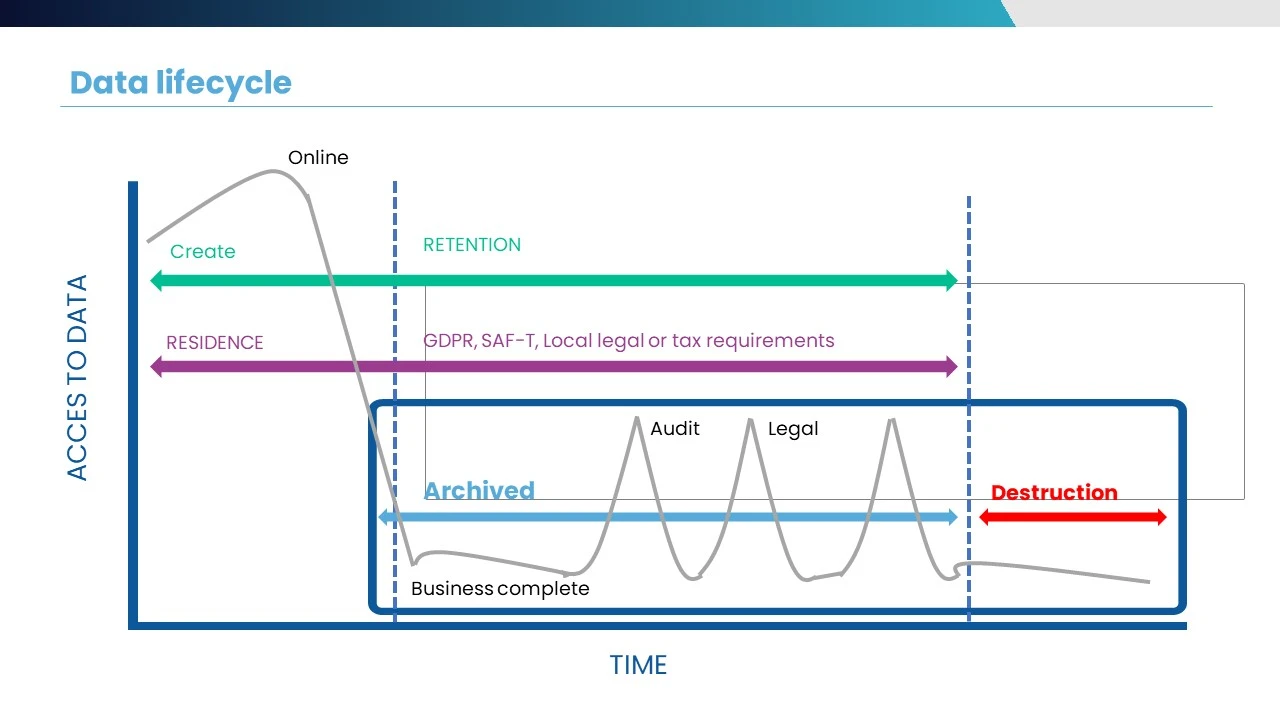
Find more on SAP ILM in this article: Understanding the key components of SAP Information Lifecycle Management (ILM).
4.1 The role of GDPR and other data privacy laws
GDPR regulations state that data can only be held either for as long as required, or for a set timeframe, which varies according to industry type. A business may need to retain its information for a longer period in case of possible future tax audits for instance. This could create a conflict and the business becomes reluctant to delete data; however, in some occasions they must delete it to remain compliant.
Retention management in SAP resolves this problem. The data requiring deletion is archived off and saved as a separate, blocked file that is ring-fenced and cannot be accessed by users. It is held there until it can finally be deleted once the retention period has been reached. Retention periods are agreed at the beginning of the project and are usually defined by the Data Protection Officer. If the data owner needs access to fulfil an audit request, it can be recovered and submitted to regulators.
As an example, Carlsberg has worked with TJC Group over 10 years to deploy several Data archiving and data deletion programs to comply with GDPR data privacy regulation as well as to keep data volume growth under control. Read the Carlsberg case study here.
Carlsberg’s Data Volume Management project with TJC Group reduced the database size by 62.5% to date. Further data volume savings are also replicated on pre-production systems and quality control environments.

4.2 How the retention management process works in detail
During retention management, archive files are created but the goal is to maintain data privacy for GDPR purposes. It’s a more complex process than regular archiving because different types of data have different retention rules and individual countries have also specified different data retention periods – but the principles are similar. When the GDPR archive files are created, a set retention period must be specified, which meets the exact regulations. Many organisations come unstuck because they set-up a universal and long residence period, e.g. 99 years, when industry rules dictate it should be much shorter.
As an archiving tool, SAP ILM is used to create an archive file and block it if necessary to meet data privacy laws. Finally, once the retention period is reached, final deletion of the data will take place. To obtain further gains, the Archiving Sessions Cockpit for ILM can automate the full process, taking the potential benefits to another level.
5. System Decommissioning
Decommissioning is the process of retiring an SAP or non-SAP system that is longer needed. It is a more complex and potentially lengthy process than data archiving or retention management, involving retirement of an entire legacy system, not just a data subset. Decommissioning a legacy system requires careful planning and coordination. This ensures that the desired data is migrated into the new system (being SAP S/4HANA or any other ERP system) or archived properly and that the decommissioned system is shut down and disposed of securely.
An important consideration to comply with tax and audit requirements is access to the historic data. When any ERP system is decommissioned, all the data and documents associated with that system must be accessible either through the new SAP S/4HANA system or through a legacy system application, like ELSA by TJC Group. Short for Enterprise Legacy System Application, ELSA manages historical data comprehensively, ensuring all relevant information is preserved and integrated into new systems effectively. It’s a cloud application built on the SAP Business Technology Platform (SAP BTP) that can be interconnected to all the systems of your IT Landscape. ELSA becomes an ideal place to sunset all your historical data, which will be available at a later stage to feed data models, as part of the organisation AI strategy.

5.1 Important considerations for decommissioning a legacy system
- When decommissioning, it is crucial to be able to provide an audit trail and prove that the extracted data was derived from the historical ERP. Auditors and regulators will want to know where the data was first collected and be able to prove that it comes from the original legal system.
- If you are thinking of getting a Virtual Machine to freeze the data, beware as this will come with high security and compliance risks associated with it. It might seem like the simplest and easiest way; however, it can backlash and turn out to be the opposite. With a virtual machine, only a copy of the productions system is available but there is no QA environment, and there aren’t’ any security upgrades or Data privacy features. Legacy data is still relevant and needed for multiple reasons (compliance, audit reports, business reports, etc). Sending regular queries to a virtual machine is not a good practice; it would put the main system in jeopardy. You can read more about it in this article: Virtual Machines for System Decommissioning: good or bad?
- The safest option is to centralise all the legacy systems into one single Legacy System Application management platform that provides access to legacy data (documents, reports, etc..). This way, business, audit, tax, compliance, and security needs will be fulfilled.
- In some cases, SAP users are not able to tell what data will be needed in the future. It is just difficult to say, no one has a crystal ball. Our best advice in such situations would be to extract the entire database to be decommissioned as a flat file, store it in the storage option of your choice (blob storage, file storage…) and enable access to data through ELSA application.
- Decommissioning legacy systems with ELSA by TJC Group leads to a more environmentally friendly route as far as data access is concerned. Storing legacy data in flat files and away from the main database keeps storage costs to a minimum. Access is enabled through one, single platform (ELSA) which comes under single contract; therefore, the fixed costs are lower.
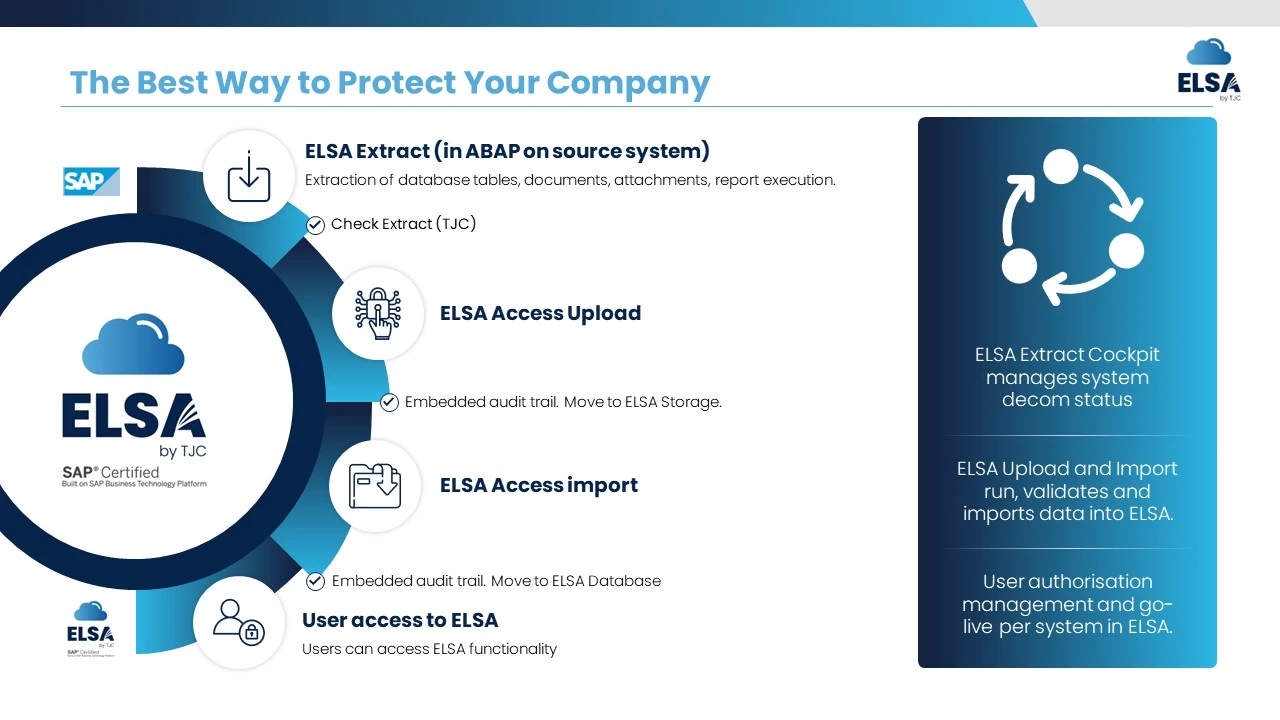
You might find this article interesting: Achieve your sustainability targets by decommissioning legacy systems.
6. Landscape transformation
Once the legacy system is decommissioned some organisations go one step further and conduct a ‘landscape harmonisation’. This involves consolidating all historical applications into a single Legacy System Application (LSA). Legacy CRM and HR management systems, accounting software and any other old systems that were deployed on site are combined into one database to simplify the IT landscape. Store all your legacy applications in a secure system and re-access all these applications with ELSA.
7. Conclusion
In summary, SAP data archiving, retention management, system decommissioning, and landscape harmonisation are important processes that help companies manage their SAP systems and non-SAP applications over time.
Data archiving is used to manage the growth of the SAP database, retention management handles data privacy compliance, while decommissioning is used to safely and securely retire an entire SAP system (or any ERP system) that’s no longer needed. The final stop in the Data Management journey would be to consolidate your legacy system landscape into a single legacy system application like ELSA.
There is plenty more about data management in the following articles:
- Watch the interview of Robert Holland, from SAPInsider, and Thierry Julien, TJC Group CEO, as they chat about Data Management challenges in SAP systems: https://www.youtube.com/embed/wWXAtkQRGWE?autoplay=1
Contact us today for advice on how to decommission an SAP or non-SAP legacy system.







