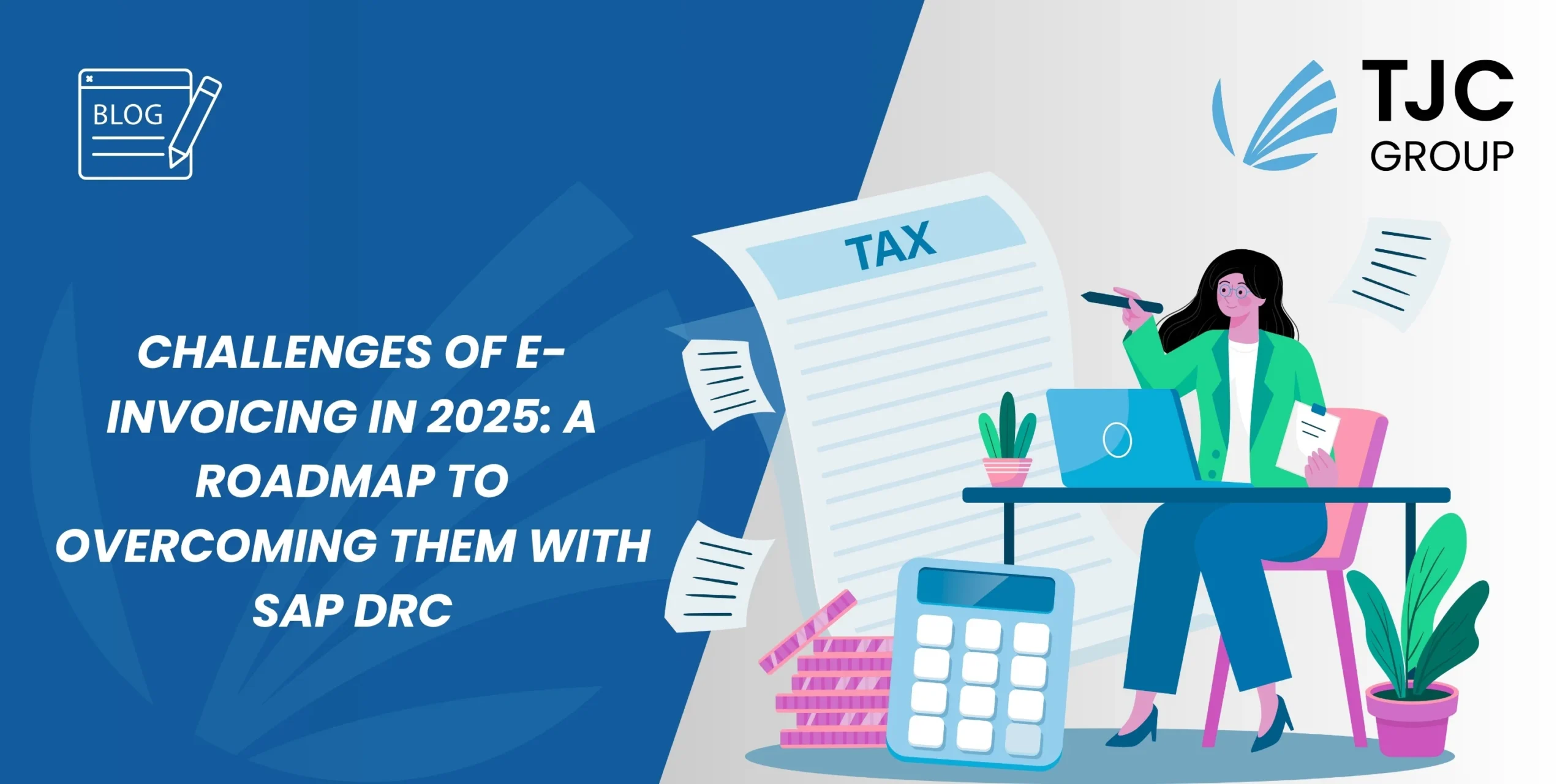SAP DART is an evolving product with new fields and functionality being added to each new version. New fields are added at the request of DSAG or ASUG work groups in response to real tax audits – do you really want to start a DART project knowing that your older version is missing fields you may need in a future audit?
For this reason, when starting a DART project it makes sense to use the latest DART version to ensure the maximum number of fields are available for the segments being used. You can check in this table which notes or SAP_APPL support packages are required for which DART version. When discussing DART, we realize it is not always clear which DART version is in use in a SAP system.
DART versions released in sap
Here is an easy way to check it,
Log on to your SAP system, then go to menu system/Status:
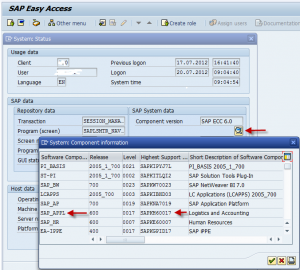
In this ECC6 system, the SAP_APPL support package is SAPKH60017
Then look at the following table:
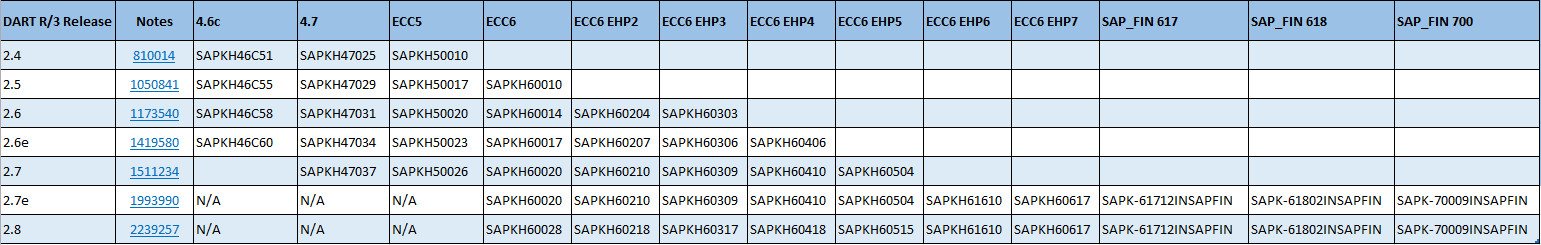
And you will get the DART release: in our case, it’s DART 2.6e.The Notes provides you with a link to the OSS note relevant for each release, as a starting point.
DART 2.7e is a collection of SAP Notes that deliver additional functions so, the DART version that is displayed remains “2.7” (in the segment catalog, for example, transaction FTWCS) . version is not changed by this SAP Note 1993990.
DART 2.8 is the follow-up release to DART 2.7e.
SAP DART release number: How to find it on an SAP system
Here is an easy way to check it:
Log on to your SAP system,
then go to transaction SE11
Enter DART1 in type group as shown below:
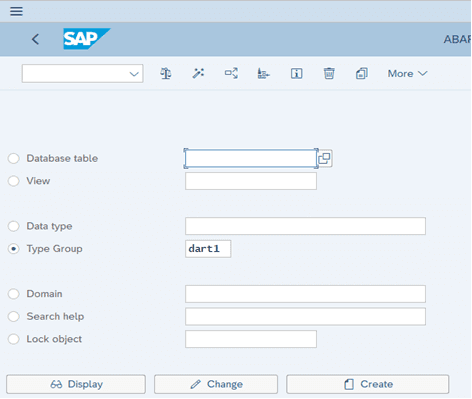
Click on Display , the below screen appears:
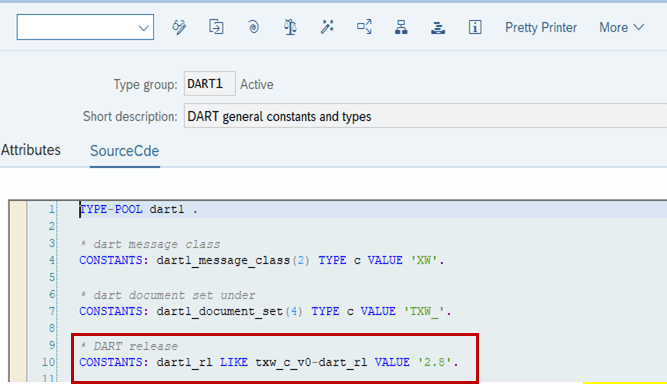
Select the tab ‘SourceCde’ as seen under the comments DART release, we can see the version – Dart release (2.8)
This method can be used on any SAP release ECC or S/4 to find the DART release.
For further information on DART by releases , check oss note 582583 – DART – version maintenance
This Note provides you with a link to the OSS notes relevant for each release, as a starting point.
The DSC (DART Sessions Cockpit) from TJC Group will handle any DART release. More information on DSC at /products/dsc.