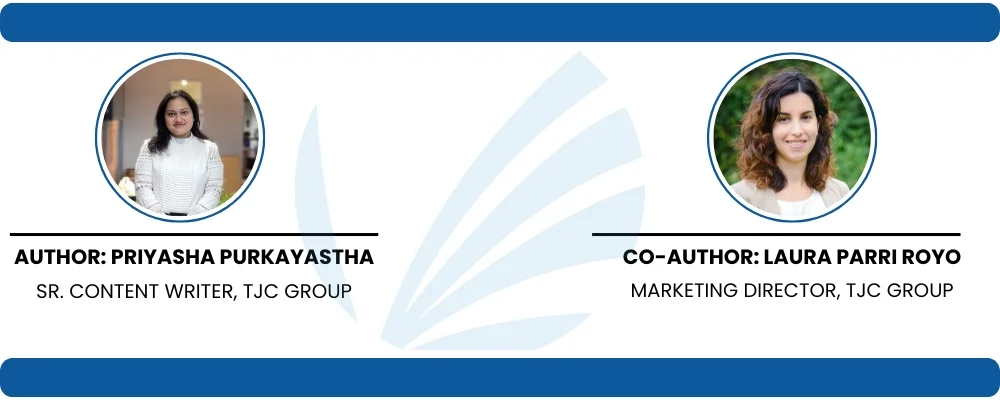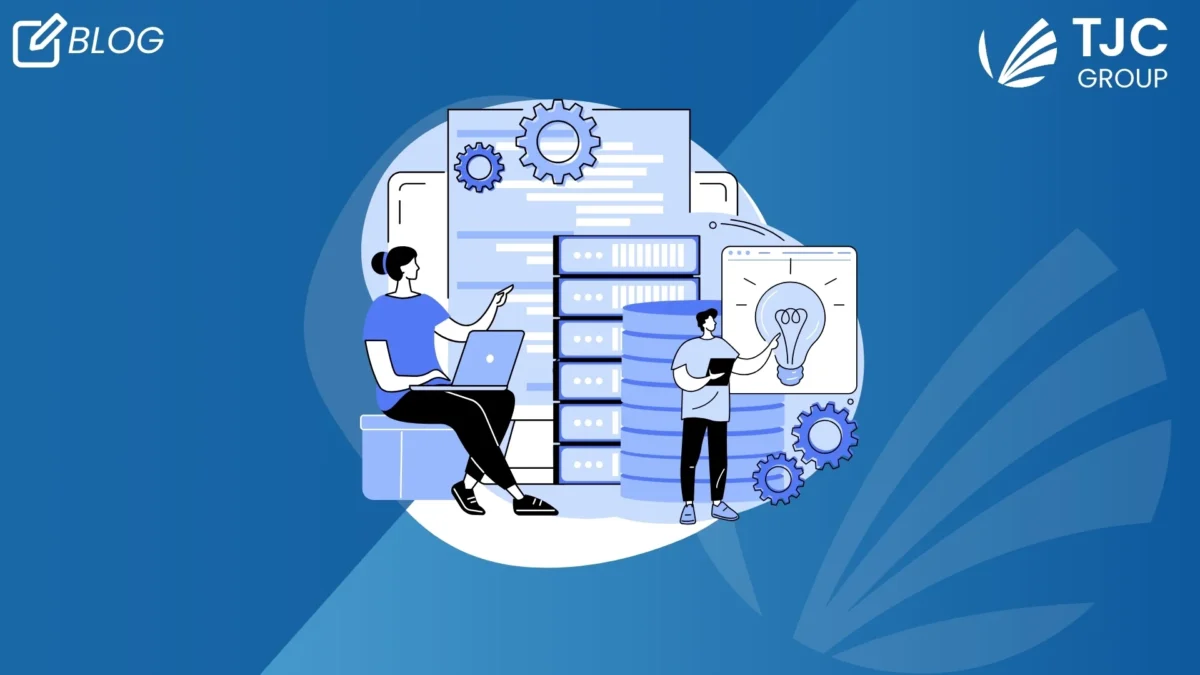Ever thought of data generation slowing down? Well, even if this thought comes to our mind, the chances of it actually happening are nil. Data is something that will keep on growing; it grew in the years gone by, still growing, and will continue to do so at an exponential rate.
One of the solutions to controlling your database growth is data archiving; however, the most effective one would be opting for automated SAP data archiving solutions. In this blog, we will talk about our very own automated software for archiving – the Archiving Sessions Cockpit. Read on!
Table of contents
Growth of the data and data management industry
As mentioned in our blog on data management and its importance, the total amount of data created and consumed worldwide increased to approximately 65 zettabytes in 2020. As forecasted from 2020 to 2025, this number is expected to grow to 180 zettabytes. Enormous volumes of data, isn’t it? But do we have the storage capacity to contain such humungous data? As a matter of fact, the installed base capacity is forecast to grow at a compound annual rate of 19.2% from 2020-2025.
Having said that, only a small percentage of the created data is retained. Data management is one of the most important aspects for businesses – irrespective of whether you are a large, medium, or small organisation. Fiscally speaking, the global data management market size reached USD 89.34 billion in 2022, with an estimation to grow at a CAGR of 12.1% over 2023-2030.
Contributing factors to the growth of the data management market
The increasing volumes of data are a significant factor in the growth of the data management industry. However, there are a few other contributing factors too – like, the increasing shift from manual to automated systems to carry out business operations. Additionally, the growing security concerns and risks and sustainability also contribute to the growth of the data management market. So, what are the techniques for data management? More specifically, are there any techniques that can help manage data in SAP systems? As a matter of fact, there is! A significant option would be SAP data archiving.
What is SAP data archiving?
Briefly speaking, data archiving strategically manages data growth while optimising system performance. It also helps in ensuring efficient use of the data resources within the SAP environment. With archiving, you can strike a balance between maintaining a lean and highly functional IT structure and retaining the necessary historical data. Too technical to understand? Let’s talk simply.
Consider that you have details of 100s of your employees in your system. Out of these 100, only 30 are of utmost importance – the remaining 70 are not needed as of now (making them historical information). However, the excessive data is hampering your system’s performance and decreasing your storage capacity while increasing its costs. What will do you then? Delete their details? – Not possible, as they may be required later. Leave the data as it is and hamper your IT landscape? Not a good option either. The best course of action here would be to move that data into a separate system for long-term retention. And this is exactly what data archiving does!
With SAP data archiving, we move the inactive data to a long-term storage system, which can be merged back into the main system when you need it. There are several tools used for data archiving; in SAP, Archive Development Kit (ADK) along with Archive Administration (transaction SARA) is used. Having said that, with the fever of automation taking over the world, software to automate your data archiving process is always a bonus point. This brings us to our next question – is there a need for automating data archiving? If yes, is there any software available for the same?
The need for automated SAP data archiving solutions
With S/4HANA, organisations are all set to gain access to an enhanced, next-generation ERP system, streamlining their business processes even more. However, it is important to ensure that you cut down the cost and time of the S/4HANA migration by removing obsolete data – these data can be archived or deleted if data retention policies are applied. While the latest ERP system and HANA memory will definitely bring unparalleled benefits to organisations, having a proper data management strategy for SAP systems is imperative to ensure lower TCOs and accurate data compliance.
Here’s when automated data archiving solutions come into the picture. Not only is it one of the most effective ways of managing long-term ownership costs of the S/4HANA migration, but it also saves time and mitigates non-compliance risks. It helps achieve overall financial benefits by saving on storage costs, maintenance costs, and software licensing costs. Even if we keep the cost benefits aside, opting for automated data archiving also ensures the security of your archived data. Archiving locks your data against time, keeping it away from being accessible by any other applications. It is a highly secure way of managing long-term data retention requirements for audit compliance. Archived data is secure, it cannot be hacked, and it is automatically retained for as long as legally required.
Archiving Sessions Cockpit | Your go-to software for data archiving
Introducing, the Archiving Sessions Cockpit (ASC) – a data archiving software that will help you optimise and automate the entire process. A brainchild of TJC Group, our archiving software manages and controls your archiving runs from one single point.
ASC assures that all the recurring processes of SAP data archiving are inculcated and completed to perfection. With its automation capabilities, it helps free up your internal resources for more competent tasks directed to bring in greater returns on investments in the future.
The development of the Archiving Sessions Cockpit
To you and me, SAP archiving may just be a method of freeing up storage capacity; for businesses, data archiving is the way to reduce TCOs, comply with regulatory requisites, ensure system security and data privacy, and much more!
But even with data archiving tools, it isn’t an easy walk. Organisations were tired of restarting a new archiving project every year. Moreover, the large internal data volumes and the risk of data loss due to mismanagement in processes are additional concerns for the organisations. Multiple customers requested a solution that would help automate the archiving process. So naturally, there had to be a smoother and better route to ensuring that customers experience a seamless data archiving process. And thus, the development of the Archiving Sessions Cockpit began.
With ASC, bid farewell to complex and cumbersome manual data archiving, delays in new hardware investments, and more. It helps increase the response time of your SAP systems, keeping the system users happy.
Functions of the Archiving Sessions Cockpit
Here’s what you will get with our SAP data archiving software –
- ASC is designed to automate mass data archiving, which includes initial, regular, and selected dates.
- It helps schedule archiving sessions in synch with the IT schedules and business calendars.
- ASC manages all the store jobs and archiving runs till its completion.
- It automatically recovers and restarts the sessions in case of any disruptions.
- ASC can manage detailed archiving variants, which allows fine archiving granularity.
- It maintains traceability logs for users.

Advantages of the Archiving Sessions Cockpit
With ASC, you get the following advantages –
- Our Archiving Sessions Cockpit entirely manages your database growth.
- It helps enhance the technical process of SAP data archiving.
- ASC allows the continuity of end-user access, even if the data is archived.
- Since the entire process is automated, there are no manual hiccups, ensuring an error-free process.
- It helps retain the gains that you achieve from the archiving project while facilitating regular sessions to maintain the ROI.
- Since ASC schedules the sessions as per the business calendars, there is no interruption in your business operations during the archiving runs.
Our approach to SAP data archiving with ASC
A strategic way forward – our experts carry out an archiving assessment that defines the scope of the project, along with the expected quantified objectives. The recommendations are implemented and automated using the Archiving Sessions Cockpit (ASC) software, thereby ensuring regular archiving while eliminating manual errors and ensuring best archiving practices.
Secondly, our experts help identify open items in your SAP systems; post which, the right methodology is set up that maximises the benefits of data archiving. Once your SAP data archiving project is complete, we offer an ongoing SAP ILM and/or Archiving BPO (Business Process Outsourcing) service that significantly increases your business processes. It performs monthly archiving runs to optimise the benefits of recurrent archiving.

Why must you automate your archiving process?
Customers who have archived data with the ASC software reduced their database size, achieving an archiving rate of over 95% – which is significantly a higher and better value. Apart from that, the move from SAP ECC to SAP S/4HANA is ongoing – the migration process is already time-consuming, and with manual archiving, it can become even longer. Thus, by automating your SAP data archiving process, you can significantly reduce the time and effort of S/4HANA migration.
You can read about how SAP data archiving benefits in S/4HANA migration here – https://www.tjc-group.com/blogs/importance-of-sap-data-archiving-when-migrating-to-s-4hana/
The way forward
The Archiving Sessions Cockpit is not just for archiving your inactive or historical data. Its automation factor improves your SAP business process efficiency; and optimises and enhances data that gives you a higher archiving reliability.
As aforementioned – archiving can be a complex process, especially if it’s manual. As business owners, you definitely wouldn’t want challenges or disruptions in your operations. So, what is the next step? – Automate your SAP data archiving process with our Archiving Sessions Cockpit software. Get round-the-clock assistance, a team of experts working closely with you, a BPO service, and more. Contact TJC Group today!
Common questions on SAP data archiving
What is the importance of data management in today’s business landscape?
Answer: Data is one of the most essential elements that supports how a business operates and functions. However, data on its own is of no use; companies require data governance, and most importantly data management strategies to ensure the practical and efficient use of data across employee networks, supply chains, partner ecosystems, and so on. Having said that, data management is essential in today’s business landscape as it can help curb the increasing cyberthreats as well as comply with the ever-changing data privacy regulations.
How does SAP data archiving contribute to regulatory compliance?
Answer: Business data helps in creating a centralised framework for the management and governance of data across the entire organisation. In fact, it enables organisations to define and enforce data policies, further ensuring compliance with the regulatory requisites as well as the standards of internal data governance.
With data archiving, organisations can implement more suitable and effective policies for data governance, define data retention policies more clearly, and establish rules for data access and deletion.
Can archived data be easily retrieved when needed?
Answer: Yes, with effective data archiving strategies, organisations can ensure easy retrieval of data when needed. By implementing an appropriate archiving strategy for SAP systems, organisations can ensure that the archived data remains organised and accessible while maintaining data integrity. Remember, successful archiving is beyond storing data; it involves a powerful strategy supported by proper tools and frequent evaluations to meet the evolving needs of the business and compliance standards.