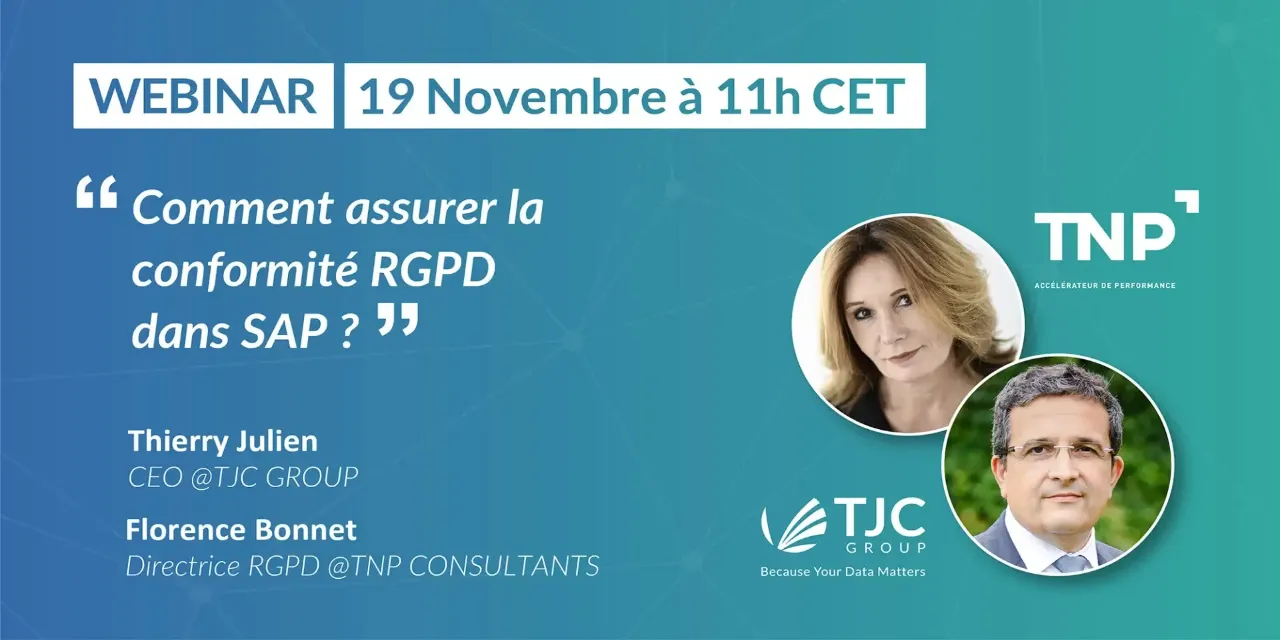Author: Laura Parri Royo, Marketing Director, TJC Group | Co-author: Audren Butery, Project Manager & Digital Consultant, TJC Group
Businesses’ reliance on data has increased exceptionally in the past decade. The data in an organisation is abundant but held in a disparate legacy system, retained for business value and to comply with tax and data privacy regulations. However, with the ever-changing digital landscape, it is essential to upgrade your IT systems. Plus, maintaining legacy systems is expensive, along with security concerns. But how can one ensure a successful transition? Read this blog to know more!
Table of contents
Introduction
It is quite avoidable for an organisation to have legacy systems that comprise applications and data, superseded by new solutions or inherited ones after business acquisitions and/or mergers. And yet IT teams are under pressure to optimise the IT landscape and streamline their operations. As a part of this, system decommissioning emerged as a pivotal and effective strategy to manage legacy systems while preserving valuable data. Whether your organisation is SAP ERP systems or non-SAP systems supported, system decommissioning should be part of your plans when moving to a new ERP or a new application for a successful transition.

Navigating the legacy system landscape
According to survey reports, on average, 31% of an organisation’s technology consists of legacy systems. Maintaining these obsolete systems is expensive, with an average of 60-80% of IT budgets allocated to keeping them running. While these legacy systems were once the backbone of organisational operations, with progress in technology, they have become impediments to efficiency and innovation. An example of this is the introduction of a new Enterprise Resource Planning (ERP) system, which replaces the older systems – like the move from SAP ECC to the new SAP S/4HANA.
Old systems contain data that must be retained for tax and audit reasons, or simply as a business historic. Auditors might request to see the origin of the legacy data, that is the legacy system. That is why simply extracting legacy data and migrating it into a new system is not enough to prove the non-modification of this data (to qualify for a tax archive that meets compliance requirements). The best way to move forward is to put in place a system decommissioning process and re-access the legacy data with a legacy system application, such as ELSA.
Key factors for transitioning away from legacy systems
Often organisations say that historical data is the reason why they don’t opt for decommissioning of legacy systems. Although, archiving* can maintain sensitive information of the legacy data, moving away from them entirely is always the best solution.
*Data archiving is about taking away data that is never (or rarely) accessed and sacrificing readability for optimised storage. Instead, system decommissioning is about preserving access to historical data for users who will need it while retiring an old application for cost, security, and technical reasons among others.
So, what are the key factors for transitioning away from legacy systems? Here are the following ones –
Maintenance costs
As mentioned before, maintaining a legacy system is a costly affair. But have you wondered why? Legacy systems often require extensive resources for their maintenance, which not only includes regular software updates but also expert personnel who can ensure their operation. Regular software updates are quite pricey and finding experts to maintain an obsolete system can also become unfeasible for an organisation. Additionally, the support for both hardware and software will eventually cease. SAP has made it crystal clear that SAP ECC systems will no longer be supported by 2027.

The inflexibility of the systems
An outdated system lacks the flexibility and scalability needed to adapt to the ever-changing business needs and tax requirements, emerging technologies, and evolving IT landscape. Because outdated systems are inflexible, integrating them with modern applications and technologies naturally becomes challenging. Not only is the process highly complex but it also hinders business agility.
Security concerns
Legacy systems cannot be integrated with modern technologies, therefore there is a high risk of these systems being vulnerable. Old systems are more prone to cybersecurity threats because they do not receive security patches and updates.

Compliance risks
With legacy systems, one of the biggest concerns is meeting legal and regulatory standards leading to potential compliance and financial risks. Data privacy standards are hard to apply to legacy systems because such laws didn’t exist when the systems were designed. Here’s an illustrative example: if a former employee wanted his personal data to be removed from the company’s legacy system, would you be able to do it? In most cases, the legacy system won’t have the tools to manage data privacy requests. How do you sort this out then? There are Legacy System Applications, such as ELSA by TJC, that include data privacy features among others, to ensure compliance with recent laws and regulations.
Learn more about Data Privacy management on SAP Systems in this webinar –
Key tips for a successful and seamless transition
If you are planning to decommission your legacy systems, here are some of the tips that you must consider –
Thorough system analysis and inventory
Before you decommission your old systems, make sure to conduct a comprehensive analysis and inventory of the legacy systems. During this process, identify all the components, dependencies, and data stored within these systems. This will help you form the foundation for a well-planned decommissioning strategy.
Check the accuracy of the extractions
After completing the extraction process, it is important to prepare an audit report that proves the completeness and integrity of extracted data. It will help confirm the data accuracy between the source systems and the extracted files. The audit report demonstrates that the whole data set designated for extraction was indeed extracted and remains unchanged to qualify as a tax archive.
Anticipate new user requirements
The business users may have new requirements after retiring the legacy application. Make sure you have properly defined the scope of extraction to avoid leaving any relevant data out. During the project deployment, try to anticipate user requirements as much as possible to limit future custom requirements (that would require coding). Often, these late requirements will require custom developments and hence incur additional costs.
Some legacy applications require custom development to accommodate new requirements. Nevertheless, the way we designed ELSA was precisely to avoid coding when such new scenarios arise. ELSA does not require any custom development; new views can be generated without any code, directly from the application UI.
Way forward
When decommissioning legacy systems, organisations must consider several business and policy questions –
- Which legacy systems are priority for decommissioning, and which ones can be decommissioned later?
- For the systems that are a priority for decommissioning, which data is essential to be preserved?
- What are the tasks that business users need to address now and also after decommissioning?
- What levels of authorisation will each user have?
- How will your new application be included in your IT landscape, and will it comply with your company’s security policies?
Remember that legacy system decommissioning is not just a technical task but a strategic move towards embracing new technologies and future-proofing your IT landscape. Companies that delay or omit work for the sake of speed incur technical debt, which will create higher costs and consequences in the long term.
TJC Group | Your one-stop destination for data management
From data archiving to preparing your data for migration and to decommissioning both SAP and non-SAP systems, TJC Group is your go-to partner for meeting all the data management requirements. For decommissioning legacy systems, we offer our cloud application – Enterprise Legacy System Application or ELSA.
The decommissioning of your legacy system landscape is not only necessary due to compliance aspects but can also be a major cost saver while preparing for the SAP® S/4HANA move. It is built on the SAP Business Technology Platform (BTP), working in the cloud, on-premise, or with any hyperscaler.
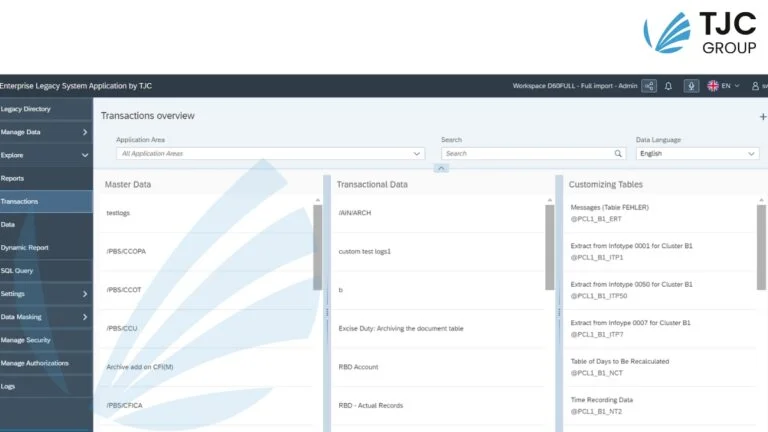
With ELSA, you can ensure that all the legacy information is stored securely while being easily re-accessible both before and after migrating to the new ERP or S/4HANA systems. ELSA not only provides access to all the extracted data but also removes the expense of retaining the legacy system. Interesting, isn’t it?
Contact us today for more on ELSA and transition away from your legacy systems easily!