Author: Thierry Julien, CEO, TJC Group | Co-author: Priyasha Purkayastha, Global Content Manager, TJC Group
Now and then, we hear about new technologies emerging from the genius minds working behind the curtains. Today, we will talk about one such product by SAP that many might be unaware of – the SAP Focused Run!
Table of contents
What is SAP Focused Run?
Simply put, the SAP Focused Run is a powerful solution for service providers that are looking to host their customers in one centralised, automated, secure, and scalable environment. A spin-off from SAP Solution Manager, it concentrates majorly on the specific requisites of a high-volume system, application monitoring, and alerting and analytics needs. Apart from this, SAP Focused Run also offers solutions to customers requiring system management, user monitoring, integration monitoring, configuration and security analytics, and/or any other advanced needs.
Benefits of SAP Focused Run
SAP Focused Run leverages the benefits of the SAP HANA platform, including streaming, replication, scale-out, predictive analytics, and compression – helping organisations support an array of systems in high-volume monitoring use cases. So, what are the key benefits of using this solution?
- SAP Focused Run has a simplified architecture with minor technical footprints, reducing the total cost of ownership.
- It comes with a proven built-in security concept with HTTP(S) as its communication protocol.
- The solution utilises its power of automation during assignments and maintenance of managed systems.
- SAP Focused Run helps clearly distinguish between your customer base as it comes with a multi-tenancy enablement.
What are the use cases of SAP Focused Run?
Following are the use cases of the SAP Focused Run solution that you must know of –
Integration and user monitoring
Synthetic user monitoring: It allows you to monitor user scenarios that are based on synthetic probes sent from robots and are suitable for deployment in different customer locations.
Real user monitoring: With real user monitoring, you can measure different user request types like HTTP(S), RFC, SAP UI5, and SAPGUI.
Integration and exception monitoring: It helps monitor the data exchange process between several systems within a solution landscape or between systems and public cloud services.
Application and system monitoring
Application and system monitoring use cases, as a matter of fact, help manage systems and cloud services in a unified way, like –
Job and automation monitoring: It assists in efficiently monitoring the capabilities of the auto-discovered SAP standard jobs and selected SAP application jobs.
Health monitoring: You can monitor the cloud or on-premises-based applications through its unique approach, in conjunction with adding content information.
System monitoring: System monitoring is the standard tool that helps monitor technical systems, including their instances, databases, and hosts.
Analytics and intelligence
Dashboarding and intelligence capabilities: It offers a unified shell, a commonly used UI platform across all applications, enabling an amalgamated user interface.
Seamless integration: Seamless integration and customisation of monitoring and alerting, along with analytics, creates a one-stop user experience.
Additionally, the infrastructure of the SAP Focused Run solution enables a use case-specific adoption of AI, for example: Automatic Metric Forecasting and System Anomaly Prediction. Under this use case, you will come across something called a “tactical dashboard” that reports the status of key performance indicators for your solution landscapes.
Operations automation
Operations automation in SAP Focused Run is basically for system management that helps in easy and seamless documentation and optionally automates re-occurring operational activities as guided procedures. The guided procedures, in turn, help users execute the re-occurring administrative activities or alert the reaction procedures in a steered and reproducible manner. Additionally, you can also automate the activities inside these guided procedures and execute them with or without minimal manual involvement.
Other than these, there are a few more use cases like Root Cause Analysis, Maintenance and Service, and Service Level Management. You can find more information about them here –
Is data management necessary for SAP Focused Run?
SAP Focused Run, like many SAP products, generate volume and consume memory. Most importantly, it relies on the HANA database, which comes at a significant cost as the reader may be aware of. Therefore, by default, housekeeping and data archiving are a must to reduce the memory size of the SAP HANA database server. As an example, you find log archiving (SISE log) such as the one shown below –
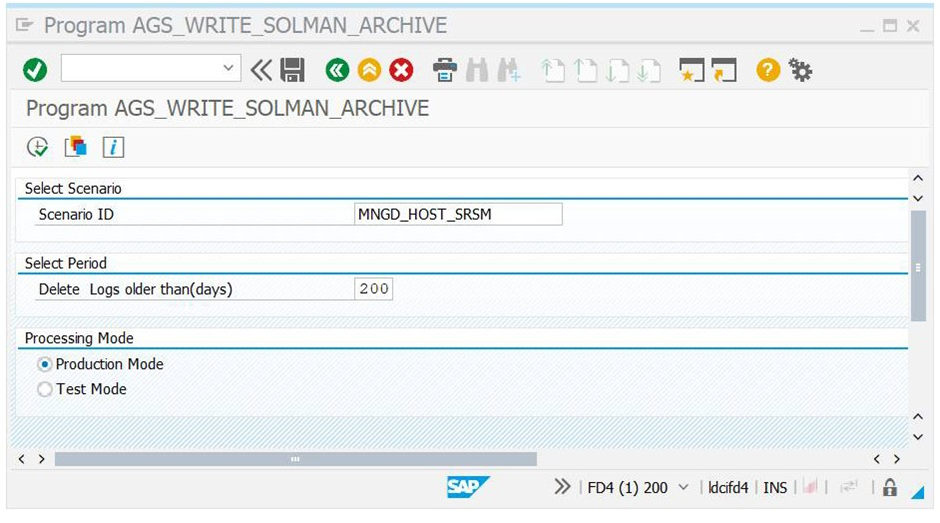
You may also delete logs using the SISE_LOG_DELETE report.
Find more on how data is managed in HANA memory and what methods can be used to reduce the data footprint on SAP S/4HANA in the article below –
If you’d like to check all housekeeping, data archiving, and data privacy (ILM) related to your SAP Focused Run platform, TJC Group is here at your service. As a matter of fact, our SAP Data Archiving consultants can perform a deep assessment of the SAP system, focusing on the data, documents, and fiscal aspects. Once this analysis is done, you will be given a very detailed report that shows the current and future state of your SAP system (s) regarding data volume management and the effect of data growth with and without archiving. Additionally, the report provides thorough recommendations for retention periods for each category of data, the growth forecasts for several years, and the wins that can be expected from SAP Archiving for each archiving object.
A little about TJC Group
We are SAP Data Archiving experts, providing our data management services to large enterprises worldwide. Our in-house-built Archiving Sessions Cockpit (ASC) helps automate your entire data archiving process, eliminating manual errors. Consequently, the ASC software significantly reduces the database size, achieving an average archiving ratio of at least 95%.
Contact us today for more information and to manage your data for SAP Focused Run!






